14 Best KWFinder Alternatives For 2024
Looking for an alternative to Mangools’ KWFinder tool? You’ve come to the right place.
KWFinder by Mangools is an affordable keyword research tool, but it might not be the right tool for everyone. If you’re looking for a cheaper, or more full-featured alternative, there are lots of different options on the market.
In this article, we’ll cover the best KWFinder alternatives available to help you to find the right keyword tool for your needs.
The best KWFinder alternatives – top picks
SE Ranking – Best KWFinder alternative overall. It’s affordable and incorporates a number of different keyword research tools. You also get backlink analysis, rank tracking, site auditor, report builder, and more.
Semrush – Best SEO platform for SEO profs and enterprise customers. Includes various keyword research types, PPC data, and more.
#1 – SE Ranking
SE Ranking is the best KWFinder alternative for agencies and large teams. It comes with a useful white label feature, team collaboration tools, and flexible plans that are great value for marketing companies that work on lots of projects.
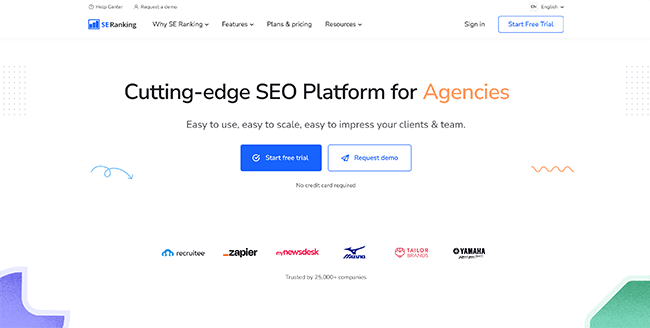
SE Ranking is an all-in-one SEO software solution that offers a holistic view of your website and search performance. It comes with tons of features including a very accurate keyword tracker, SEO/PPC research tools, keyword discovery tool, an on-page SEO checker, and more.
The keyword research tool is simple but powerful. Just type a keyword into the search box, choose your search engine, select a country, and hit search. It’ll bring up a detailed analysis that’ll help you to validate your keyword ideas with metrics like search volume, CPC, difficulty, etc.
You can also bring up a list of similar and related keywords, then sort through them with filters to discover the best opportunities.
Everything is seamlessly integrated so you can transition smoothly from the keyword research tool to the position checker to uncover useful ranking data. The position checker makes it easy to monitor your own SEO performance in the SERPs and see your rankings for different devices, locations, etc.
The best thing about SE Ranking, though, is the white label tool. It’s an invaluable feature for agencies as it lets you set up your own professional SEO service powered by the SE Ranking platform. You can put your brand on top of SE Ranking’s technology.
You start by connecting SE Ranking to your own domain (little development work required) with your own branding, then add and manage user accounts. Custom access privileges allow you to control what tools and features your clients and colleagues can access. You can also set up automatic and manual reports to be sent to your clients from your corporate email
Pricing
SE ranking uses a flexible pricing system, with custom prices based on your requirements. Plans start from $23.52/month but the best way to get a realistic figure is to use the calculator on their website. A 14-day trial is available.
Read our SE Ranking review.
#2 – Serpstat
Serpstat is another one of the best KWFinder alternatives out there. It offers a good balance of features and affordability.

Like Mangools, Serpstat is an all-in-one SEO software suite and includes a powerful keyword research feature as well as other tools. But while Mangools offers 5 SEO tools in total, Serpstat takes it one step further and comes with a whopping 30+ tools to help with all of your marketing operations.
The built-in keyword research tool is great for quickly generating new ideas. You can start by entering a seed keyword (a broad topic related to your niche), and Serpstat will bring up a list of similar/related keywords that you can sort through.
Another way to use Serpstat’s keyword research tool is to enter your competitor’s domain in the search bar. This will bring up a detailed analysis that shows you the keywords they’re ranking for and extracts suggestions that you can use in your own search campaigns.
You’ll be able to see all the core parameters you need to evaluate keyword ideas, including average monthly search volume, keyword difficulty, competition, etc.
You can also use the Keyword Trends tool to generate even more ideas based on what search queries are trending, and zoom into specific countries to uncover popular keywords around the world.
The Competitor’s Graph feature offers a neat way to visualize data. It gives you an idea of how competitive a given keyword and related queries are by showing the different domains that are competing for them in a bubble graph. Larger bubbles mean a website commands more visibility in the SERPs for that topic and shows you who your biggest competitors are.
In addition to keyword research, you can also use Serpstat to analyze and monitor your backlink profile, track your rankings, audit your website, and lots more. Given the broad feature set, it’s very affordable.
Pricing
You can sign up for Serpstat for free. Free accounts are limited to basic access and have a small number of daily credits for testing. Paid plans start from $45/month.
#3 – Semrush
Semrush is the best alternative to KWFinder for enterprise customers. It’s incredibly powerful and used by the world’s biggest brands, including Amazon, Tesla, Apple, and Samsung.
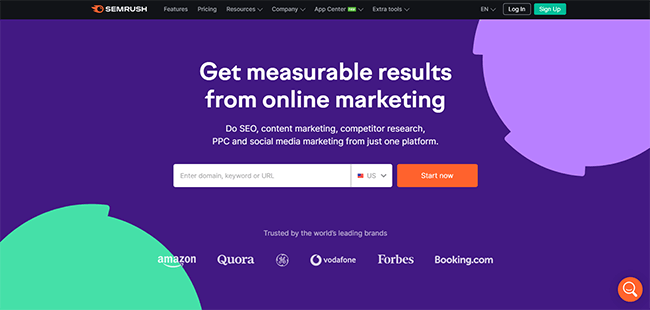
Semrush is an all-in-one online marketing platform with enterprise-level features. It’s a tad expensive and has a bit more of a learning curve than some other tools on this list, but there’s no better option for big businesses with big budgets.
If you want to have the best, most advanced keyword research and SEO tools at your fingertips, Semrush is the way to go.
The easiest way to get started with Semrush is to enter the domain of your closest competitor in the search box. Then, select the location you want to pull data from (worldwide, US, UK, etc).
Once you’ve hit search, Semrush will pull up a wealth of analytical data on the domain. For keyword research, scroll down to the Organic Research section to see an overview of their ranked keywords and traffic, and then view the Organic Keywords.
Here, you’ll see the top keywords that are driving their website traffic alongside all the most important metrics, including their average ranking position. If you spot a few interesting keywords that are generating a lot of website visits for your competitor, and you think you can compete for them, add them to your own SEO strategy.
From there, you can head to the Competitors tab to find a list of other websites ranking for relevant topics in your niche. Click on any of those websites to view their top organic keywords too, and repeat for a near-infinite supply of potential keyword ideas.
You can also start from a seed keyword if you prefer, or use the Keyword Magic tool to grab ideas from Semrush’s database of 20B+ queries.
Pricing
You can sign up for a free account subject to usage caps (10 requests per day, one project, etc.). Paid plans start from $129.95/month.
Read our Semrush review.
#4 – Keyword Revealer
Keyword Revealer is one of the best alternatives to KWFinder as it shares many of the same features at a budget-friendly price point.
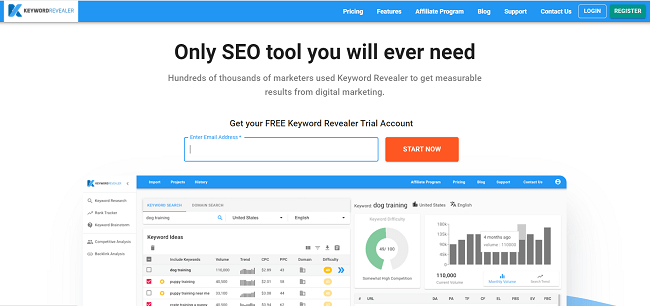
When it comes to keyword research, Keyword Revealer has everything you could need, and it’s extremely easy to use. You can use the tool to uncover longtail, low competition keywords and gain keyword difficulty data as well as insights relating to the top-ranking pages for various keywords.
Keyword Revealer is also super useful for planning and strategizing as it comes complete with a keyword brainstorming tool. This can help you learn more about the context in which keywords are being used and discover new niches and ideas with ease.
As Keyword Revealer is an all-in-one solution, it also includes a ton of other useful tools that can help you to stay at the top of your SEO game such as a rank tracker, and competitor and backlink analysis tools.
With a free plan available and a range of affordable paid plan options, Keyword Revealer is a great budget-friendly option for all your keyword research and SEO needs.
Pricing
Keyword Revealer has a limited free plan available. Paid plans start from $7.50/month.
#5 – Soovle
Soovle is a fun free keyword research tool. It unites search suggestions from all the major providers in one place. And the best part? It’s free!
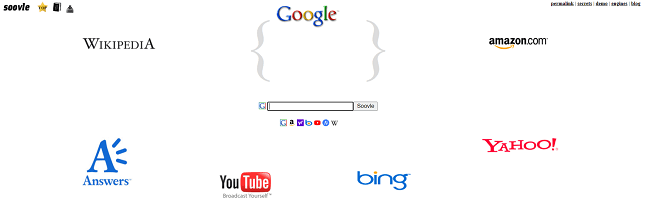
Unlike the other tools we’ve looked at, Soovle doesn’t pull its data from Google Keyword Planner or show you metrics like monthly search volume or keyword difficulty.
Instead, it relies on search suggestions and shows you popular searches closely related to a specific keyword. It pulls these suggestions from popular search platforms including Google, Bing, Amazon, YouTube, Wikipedia, Bing, etc.
Because it doesn’t pull suggestions from the usual sources, it’s a great place to find keyword ideas that your competitors don’t know about.
Using the website can feel a little like you’ve stepped into a time machine and traveled back to the 90s—but don’t let that put you off. Behind the quirky interface is a very useful keyword research tool.
Here’s how to use it. First, select the platform you want to pull keyword suggestions from. For product keywords, you might want to choose Amazon. If you’re looking for keywords to inform your video content strategy, you might select YouTube. For blog post ideas, go for Google.
Then, enter a search term (seed keyword) and hit enter. You’ll immediately see a bunch of suggestions scattered around the page. You can click any of them to open up the SERPs for that query and analyze the top-ranking pages yourself.
If you find a keyword idea you want to look into, you can save it and come back to it later. Simply drag it to the top left of the page and drop it into the Saved Suggestions box. You can then export them as a CSV file.
Pricing
Soovle is completely free to use.
#6 – WebCEO
WebCEO is another advanced marketing toolkit. It’s very popular and is used by over 1.4 million companies.

Like KWFinder, it comes with a bunch of different tools including a multi-channel keyword research tool, rank tracker, SEO content assistant, backlink checker, site auditing, and competitor analysis tool.
WebCEO gets its data from Google Keyword Planner plus other sources including the autocomplete search suggestions and People Also Ask widget. You can use it to get local or global keyword ideas and analyze them with metrics like search volume, competition, trends, and impressions.
Pricing
WebCEO plans start at $33/month (billed yearly). A 14-day free trial is available.
#7 – Morningscore
Morningscore is a simple but powerful alternative to KWFinder. It’s another all-in-one solution that includes tools for keyword research, SEO reporting, backlink checking, rank tracking, and site auditing.

The keyword research tool works similarly to most of the other platforms we’ve looked at so far: just enter a keyword to uncover new opportunities.
Alternatively, use the domain keyword analysis tool to find the keywords your site already ranks for, and your average ranking position. You can use the comparison tool to compare your keyword rankings against competitors in your niche.
You can add your target keywords to the rank tracker and get daily updates showing you where you’re currently ranking in the SERPs to track your performance. You can also right-click keywords in the rank tracker to view historical data.
Morningscore also utilizes gamification features. Many of the built-in tools use game mechanics to make boring tasks a lot more fun.
Pricing
Plans start at $65 per month. You can get started with a 14-day free trial.
#8 – RankWatch
RankWatch is an all-in-one SEO platform that comes complete with a powerful keyword research and suggestion tool, rank tracking, site auditing, and competitor analysis.
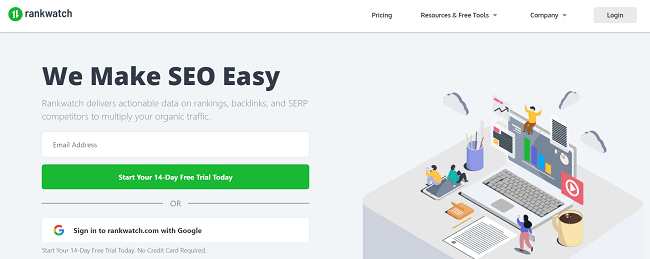
You can use RankWatch to quickly gather thousands of keyword suggestions for your campaign and see their difficulty scores, search volumes, and cost per click.
White label dashboards and reports make it another great solution for agencies that need to share access with clients under their own branding.
Pricing
RankWatch doesn’t offer a free plan. Paid plans start at $26/month (billed annually).
#9 – SpyFu
SpyFu is another awesome KWFinder alternative, especially if you’re interested in an SEO competitor research tool.

It provides really detailed keyword data and comes with a wealth of advanced features including historic data, a PPC analyzer, custom reporting, etc.
It can help with both organic and paid keyword research. You can search for your competitors and download all their SEO and PPC keywords, plus gather insights into how many clicks they get, how much they spend, and their complete ranking history.
Pricing
SpyFu plans start from $33/month billed annually.
#10 – AnswerThePublic
AnswerThePublic is a super interesting keyword research tool with an innovative interface. It can help you to uncover tons of keywords that your competitors missed.
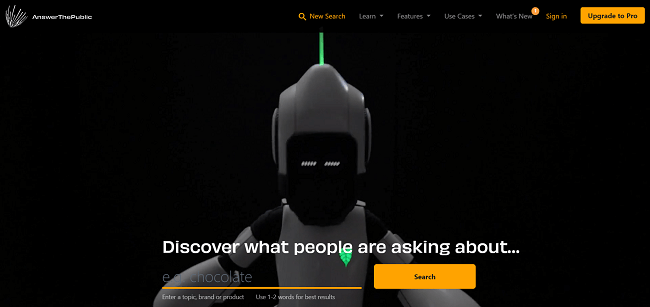
It works a little differently than most other tools we’ve looked at. The idea is that you search for a topic or broad keyword, and AnswerThePublic will show you the questions searchers are asking about that topic.
It bases its suggestions on autocomplete data from search engines like Google and displays it in a useful visual format. Keyword suggestions are displayed in mind-maps. At the top, you’ll see question terms related to your seed keyword. Each branch in the map corresponds to a different question term (e.g. ‘what’, ‘how’, ‘who’, etc.)
Below that, you’ll find prepositional phrases, comparison searches (e.g. ‘seed keyword’ vs ‘related keyword’), etc. There are often hundreds of ideas displayed on one page. Because many of the keyword suggestions are question phrases, it’s great for finding ideas for your response posts and FAQ pages.
Pricing
You can get started with a free plan. Paid plans start from $79 (billed annually).
#11 – Jaaxy
Jaaxy is an easy-to-use keyword research tool that you can use to find thousands of high-value keywords in minutes.
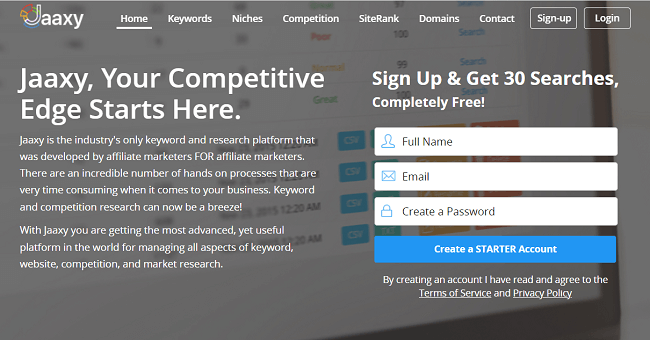
We’ve had a lot of success finding low-competition keywords on Jaaxy that we couldn’t find on other platforms. You can evaluate all the keywords you find by viewing parameters like the monthly search volume.
Another neat feature we like is the Quoted Search Result (QSR) metric that Jaaxy provides. It shows you how many other domains are trying to rank for a given keyword. A low QSR is a strong indicator that it might be easy to rank for.
Pricing
Free, paid plans start from $49/month.
#12 – Long Tail Pro
Long Tail Pro is a long-standing, popular keyword research tool similar to KWFinder.
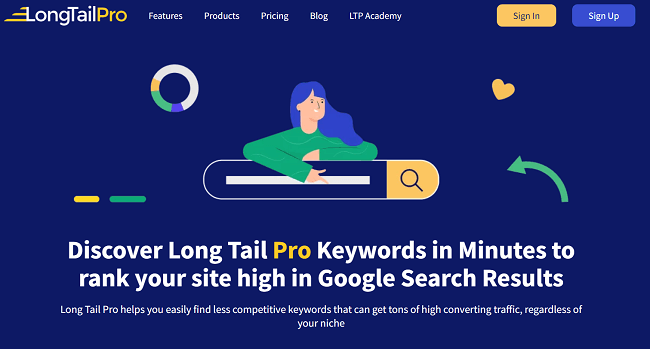
As you might’ve guessed given its name, Long Tail Pro specializes in helping you to discover long-tail keywords. These are typically longer than regular keywords and usually have a lower monthly search volume. However, they also usually convert better as they’re very specific and are easier to rank for.
It’s very easy to use. All you have to do is enter a keyword or domain to generate ideas, then evaluate the result. You can also use Long Tail Pro to track your rankings, analyze backlinks, audit your site, and more.
Pricing
Plans start at $297 per year.
#13 – Keyword Tool (keywordtool.io)
Keyword Tool is another simple but effective keyword research platform. You can use it to find and analyze keywords across search engines including Google, Bing, Amazon, and YouTube.
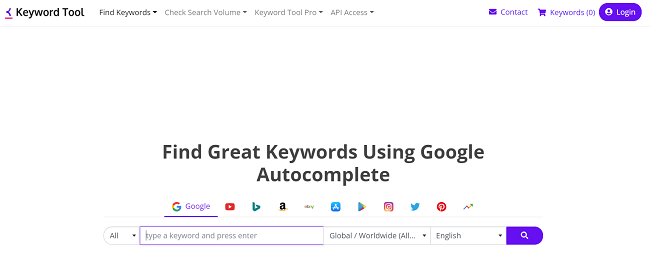
The coolest thing about Keyword Tool is that its keyword data is completely unique. It doesn’t rely on data from Google’s Keyword Planner like most other tools. As such, you can use it to find opportunities that your competitors might have missed.
Aside from keyword research, Keyword Tool also comes with competitor analysis and other useful features.
Pricing
You can start with a limited free plan. Paid plans start from $69/month (billed annually).
#14 – Google Keyword Planner
And of course, no roundup of KWFinder alternatives would be complete without mentioning Google Keyword Planner. It’s a completely free tool that you can use to discover new keywords related to your business.
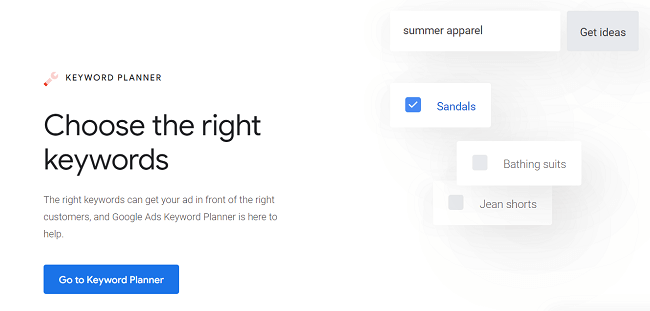
Google Keyword Planner (GKP) is actually where most other keyword research tools pull their data from, so it’s fairly accurate. It’s also free—another huge plus. And unlike other tools, there are no caps on how many requests you can make per day. You can research as many keywords as you like.
Sounds pretty good, right? So what’s the catch? Well, first off, it’s not quite as precise as other keyword research tools, which typically supplement GKP data with data from other sources). GKP also often clusters related keywords together to calculate search volume, so the figure you see isn’t always realistic.
Secondly, the interface isn’t great. It’s designed for people looking to run PPC ads on Google, rather than SEO campaigns, so it can be frustrating to use for SEO purposes. For example, it often only shows you a search volume range (e.g. 1k-10k searches/month) rather than an exact figure, and only gives a precise figure if you spend money in AdWords.
Pricing
Google Keyword Planner is a free tool but you need a Google Ads account to use it.
Final thoughts
So there you have it—a summary of the best alternatives to KWFinder. Choosing the right tool will depend on your budget and your business needs.
You can’t go wrong with any of the tools on this list, but if you’re having a hard time deciding, here are some recommendations:
- Keyword Revealer – The perfect KWFinder alternative for solopreneurs on a budget.
- SE Ranking – The best alternative for those that need an affordable all-in-one SEO tool that covers various keyword research methods. You also get rank tracking, backlink analysis, competitor research, site auditing, report builder, and more.
- Serpstat – Another full-featured SEO tool at an affordable price point. Includes various keyword research methods. PPC data is included as well.
- Semrush – The most complete SEO and content marketing tool available. This KWFinder alternative is ideal for SEO professionals, teams and enterprise customers.
Also, if you’re looking for more tips and information about SEO, be sure to check out some of our other posts including 37 SEO Statistics And Trends and The Complete Guide To SEO: Everything You Need To Know.
Disclosure: If you buy through links on our site, we may make a commission. This helps to support the running of Startup Bonsai.
