17 Best SEO Software Tools For 2024 (Affordable Options + Tools For Agencies)
Looking for the best SEO software to help you dominate the SERPs? You’re in the right place.
A wise man once said ‘a man is only as good as his tools’—and the same holds true when it comes to marketing. Without the help of SEO software tools, you won’t be able to gather the data you need to plan winning campaigns.
But with the help of SEO software, you’ll have a ton of strategic insights at your fingertips that will help you to outrank the competition and send your organic traffic through the roof.
In this post, we’re going to be revealing the best SEO tools on the market right now.
We’ve made sure to include a mix of options with different features and price tags, so you should be able to find something that fits your needs and your budget below.
The best SEO software tools – summary
TL;DR:
- SE Ranking – Best balance of features and affordability. Ideal for individuals. Especially affordable for large numbers of projects.
- Semrush – Best for SEO professionals, larger teams, and enterprise customers.
- Mangools – Best SEO tool for beginners.
#1 – SE Ranking
SE Ranking is, in our opinion, the best SEO toolkit available right now. Particularly in terms of its balance of features and affordability. It’s been steadily growing in popularity over the last few years and catching up to industry leaders like Ahrefs and Semrush. It also has one of the largest databases of backlinks and keywords of any other SEO tool.
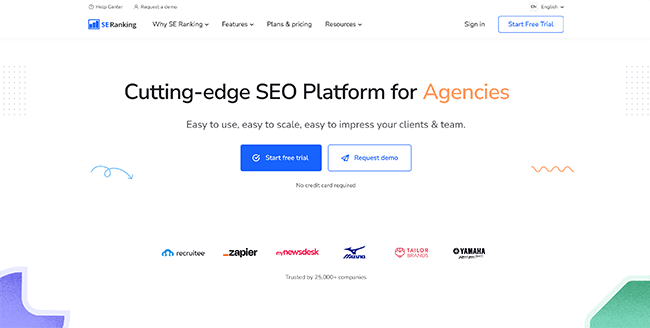
SE Ranking is an all-in-one SEO software solution, which means it includes all the different SEO tools that marketers need to use on a daily basis in one place.
It can help with pretty much every SEO task you can think of: keyword research, rank tracking, website audits, backlink checking, competitor analysis, on-page SEO… you name it!
Their Marketing and SEO Plan feature is a great place to start. It’s a neat feature that gives you a detailed roadmap outlining your entire SEO strategy, complete with a checklist of steps you need to take in order to reach your goals.
These steps are grouped into logical categories, like pre-launch, keywords research, on-page optimization, off-page optimization, social media management, etc.
As you check items off your to-do list, SE Ranking will keep track of your overall progress and let you know how far you are from reaching your goals with a percentage marker.
And of course, the platform also comes with all the tools you need to complete all the SEO tasks on your checklist.
For example, the Keyword Suggestion tool helps you to find new keyword opportunities and analyze them with metrics like search volume, difficulty score, and CPC.
SE Rankings database is huge with 7 billion keywords in total, so you should be able to find tons of search terms that other SEO software solutions miss.
The interface is really intuitive too. You can tab between similar keywords and related keywords, or filter them by search volume to find less-competitive long-tail keywords. Then, click on any keyword to immediately see who you’ll be competing with in both the organic and paid search results.
Aside from the Keyword Suggestion tool, there’s also the backlink checker, backlink tracking tool, webpage monitor, on-page SEO checker, website audit, keyword rank tracker, social media management software, and more.
We don’t have time to explore everything you can do with all these features but they all come in useful and have their place in your SEO strategy.
In addition to all these SEO tools, SE Ranking also comes with powerful reporting capabilities, so it’s ideal for agencies. You can generate beautiful white-label reports for your clients, and even set up your own white label SE Ranking interface on your own domain.
Agencies will also appreciate the Lead Generator—SE Ranking’s On-Page Checker widget. You can install it on your agency website to turn it into a lead generation machine.
Pros and cons
| Pros | Cons |
| Complete all-in-one toolkit | UI is a little cluttered |
| Huge database of backlinks and keywords | |
| Intuitive interface | |
| Affordable plans |
Pricing
SE Ranking offers much cheaper plans than some of its competitors. Prices are calculated based on usage, with plans starting from $23.52/month.
Read our SE Ranking review.
#2 – Semrush
Semrush is one of the most popular SEO tools on the market when it comes to SEO and there are tons of reasons why. Semrush is a true all-in-one tool that can be used not only to manage your essential SEO tasks but also for tasks like content management and distribution, advertising, market research, social media management, and reputation management.
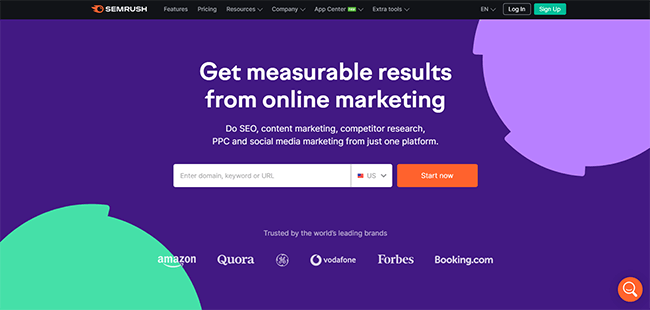
When it comes to SEO, Semrush has everything you could ever need. There are tools for keyword research, on-page and local SEO, rank tracking, link building, and even competitor analysis and research.
On the advertising front, you can use Semrush for PPC campaign research and PPC competitor analysis. In particular, the keyword research tool has a reputation for being advanced and reliable and provides key data such as keyword value, search volume, intent, difficulty, and more.
Semrush may appear to be more expensive by comparison to some SEO tools. But you get a lot of tools bundled in with that price and generous usage limits, which do make it worth the price.
As an example, Semrush allows 3,000 daily reports on their domain & keyword tools. That allowance increases on higher plans. But Ahrefs allows only 500 monthly reports. And that number does not increase on higher plans.
Semrush is a great option for both individuals and businesses alike that are looking to purchase one tool that they can use to manage all the various areas of SEO and online marketing.
Pros and cons
| Pros | Cons |
| Huge toolset | UI can be difficult to navigate simply due to the large number of tools |
| Advanced keyword tools | Credit card required for free trial |
| A true ‘all-in-one’ solution | |
| Extensive database of keywords and backlinks |
Pricing
Plans start from $129.95/month. 7-day free trial available.
Read our Semrush review.
#3 – Mangools
Mangools is the best SEO software tool for beginners. It’s incredibly easy to use with one of the best UIs we’ve seen.
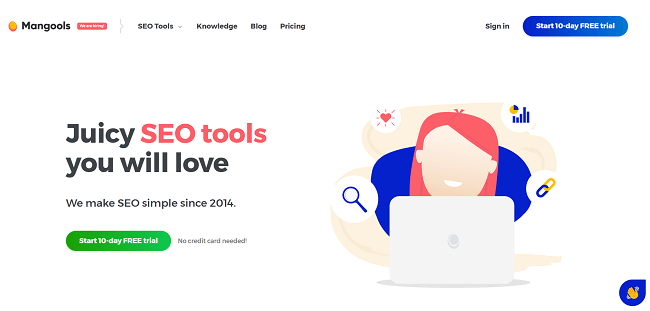
Mangools is a collection of 5 different SEO tools in one. Once you sign up, you can access the KWFinder, SERPChecker, SERPWatcher, LinkMiner, and SiteProfiler.
The KWFinder is Mangools keyword research tool. It’s great at finding low-competition, high-volume search terms that you can rank for.
The SERPChecker is a SERP analysis feature that shows you who’s ranking for a given search query and how authoritative they are. Use it to analyze the search results to figure out whether or not you stand a chance of ranking for a keyword.
SERPWatcher is Mangools’ rank tracking tool. It’s simple and easy to use and gives you daily rank updates that tell you your organic rank position for target keywords. You can track keyword rankings locally and on any device.
LinkMiner is the backlink analysis tool. You can use it to mine your competitors’ backlinks and supercharge your off-page SEO efforts. Mangools uses Majestic’s fresh and historic backlink index, which we’ll talk about later.
SiteProfiler is an SEO metrics & insights tool. You can use it for competitor analysis to identify their best-performing content and analyze any site’s backlink profile.
Despite all those features, Mangools is super cheap. Plans start at a fraction of the cost of other all-in-one platforms like Semrush, which is another reason it’s great for beginners.
Pros and cons
| Pros | Cons |
| Very affordable | Lacking some advanced features |
| Easy to use | Not as many deep insights |
| Five tools in one | |
| Good backlink index |
Pricing
Free plan available. Paid plans start at €29/month, save 35% with an annual subscription. Mangools offer a 48-hour full refund policy.
Read our Mangools review.
#4 – Serpstat
Serpstat is another all-in-one platform with dozens of tools for SEO, PPC, and content marketing. It’s used by some big-name brands including Samsung, Uber, and Shopify.

We really like its rank tracker. It gives you more of an insight into your SERP performance than other tools, with deeper insights into your ranking positions, and the ability to group tracked keywords by tags. You can get additional data on your keyword rankings from their built-in database of keywords.
You can even view your traffic share in relation to your competitors for tracked keywords, so you know where you stand in the competitive landscape.
Aside from a rank tracker, Serpstat comes with all the other SEO tools marketers need. You can use it for backlink analysis, keyword research, competitor research, site audits, competitive research, and all the other usual stuff.
While the backlink database isn’t as big as other tools, they have made significant improvements and are catching up to other tools. However, it’s worth noting that they have one of the largest keyword databases of any other tool we’ve tested.
One particularly neat feature is the Serpstat API. You can get API access to several of Serpstat’s core tools such as rank tracking, backlinks, search analytics, etc. This is extremely useful for those wanting to build their own tools. A neat feature for large agencies and SaaS apps.
We also appreciated the clean, simple UI.
Pros and cons
| Pros | Cons |
| Nice UI | Backlink database isn’t as big as other SEO tools |
| All-in-one toolset | |
| Great rank tracker | |
| Huge database of keywords | |
| API access to several of their core tools & generous API credits |
Pricing
Plans start at $45/month depending on the length of your subscription. You can sign up for a limited free account to get started.
#5 – Ahrefs
Ahrefs has dominated the SEO software industry for a long time. It’s been thought to be the gold standard of SEO toolkits, but lately, its competitors have been catching up—and things are beginning to change.
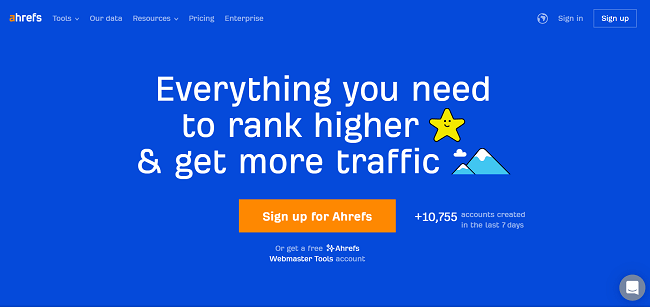
Ahrefs is still a fantastic SEO platform. Not only does it have an incredibly broad feature set, with dozens of simple and advanced tools in one place, but it also has the most active web crawler (second only to Google), a huge keyword and backlink database, and proprietary metrics like DR (Domain Rating).
So it’s not surprising that so many marketers still consider Ahrefs to provide the most accurate data of any SEO tool.
But recently, they’ve significantly changed their pricing model—and users aren’t happy. First off, they removed the $7 trial option, which many marketers relied on in order to test the service.
That alone wouldn’t be a huge deal, but they also started billing for overages automatically. Now, if you exceed your plan limits, Ahrefs will charge you for any extra data you use, which means you can run up a huge bill accidentally if you’re not careful about your usage.
And, they have massively reduced usage limits. New plans only allow 500 monthly reports – regardless of whether you go for the $99/month plan or $999/month plan. Compare this to the 3,000 daily reports on Semrush’s base plan and you can see just how little you get for the money.
Don’t get me wrong, Ahrefs is still a fantastic toolkit. And if cost isn’t an issue for you, it might still be a good option for you. But if your budget is limited or you like to control costs, there are SEO tools out there that offer far better value for money.
Pros and cons
| Pros | Cons |
| Most active web crawler (after Google) | Expensive – offers the least value of any SEO tool |
| Huge database | Questionnable billing practices |
| Full suite of SEO tools | No free trial |
| Packed with advanced features |
Pricing
Plans start at $83/month if you pay annually, with automatic additional charges for overages and monthly credits vary depending on plan.
#6 – WebCEO
WebCEO is an SEO and digital marketing tool suite that’s perfect for agencies and large teams. It comes with 23 pro-level tools and has over 1.4 million users.

It has everything you’d expect from an all-in-one SEO platform. You can use it for keyword research, rank checking, SEO auditing, analyzing backlinks, and competitor research.
Aside from SEO, it also comes with tools for PPC and social media marketing. You can use it to track your SMM performance on all the main networks: Facebook, Twitter, etc.
One feature we really like is its Content Submission tool. It lets you automatically submit your site to over 90 popular directories and RSS feeds for a bunch of quick-win backlinks.
We also liked its powerful report builder. You can use it to generate over 90 detailed reports that look great and are super easy to understand. This, plus the built-in team collaboration and project management tools, and the white-labeled interface, make it a great choice for marketing agencies.
Pros and cons
| Pros | Cons |
| 23+ SEO tools in one place | Lacks some metrics |
| Automatic content submission | UI could be better |
| SMM, PPC, and SEO | |
| Great for agencies |
Pricing
Plans start at $33/month if billed annually. A 14-day free trial is available.
#7 – SEO PowerSuite
SEO PowerSuite is a desktop SEO software solution. It’s very affordable, with a generous free plan and a ton of powerful features.
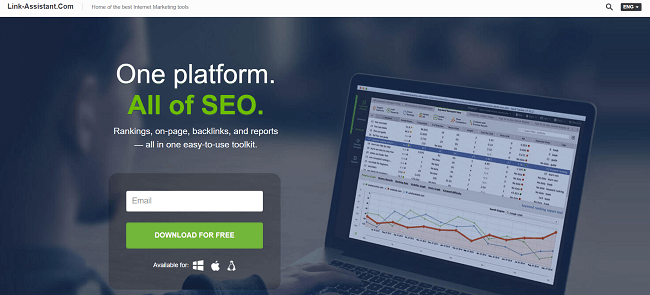
Unlike all the other SEO tools we’ve looked at so far, SEO PowerSuite doesn’t run in the cloud (with the exception of a couple of its features). It’s one of the only downloadable SEO software products on the market. If you prefer desktop apps over cloud-based platforms, you’ll like the UI.
In terms of features, SEO PowerSuite gets top marks. They claim that ‘there is no SEO tool available elsewhere that’s not already a part of SEO PowerSuite’—and while this might be overstating it a little, they’re not far wrong.
It certainly has an incredibly broad feature set. There’s a tool for everything, from backlink checking to content editing, ad optimization, keyword research, and everything in between.
All these features are grouped into a handful of toolkits: The Rank Tracker, Website Auditor, SEO SpyGlass, and LinkAssistant.
Despite the name, the Rank Tracker isn’t just for checking your ranking position. It also serves as a keyword research solution and has 17 different keyword research tools built into it, which you can use to find thousands of new ideas.
There’s a lot to say about each toolkit, and we don’t have time to share all our thoughts here. But the good news is you can try it out for yourself for free! SEO PowerSuite offers a generous free account that lets you access most of the tools without spending a dime.
Pros and cons
| Pros | Cons |
| Tons of SEO tools and features | No monthly payment option |
| Desktop UI | Requires download |
| Very affordable | |
| Generous free plan | |
| Huge backlink database |
Pricing
You can start out with a free account. Paid licenses start at $299/year and unlock additional features and benefits.
#8 – SpyFu
SpyFu is another SEO & PPC toolkit that stands out for its excellent competitive research features.

You can use SpyFu to unpick your competitor’s entire organic and paid search strategy. Just search for their domain and dig into the data to see all the SEO keywords they rank on and how much traffic they drive. Find out how their search rankings change over time with historical data, and analyze their backlink profiles to find links that they have but you don’t.
Plus, use the Google Ads Competitor Spy tool to download a full list of their PPC keywords. See how much they’re spending on ads and evaluate the success of their campaigns.
Pros and cons
| Pros | Cons |
| Deep competitive insights | High learning curve |
| Large database | |
| PPC and SEO research |
Pricing
Plans start at $33/month when billed annually (not including their current limited-time offer promotion).
#9 – Moz Pro
Moz Pro is another top-tier marketing toolkit. It has a stellar reputation amongst marketers and its proprietary DA and PA metrics are widely thought to be the best way to get a measure of SEO authority.
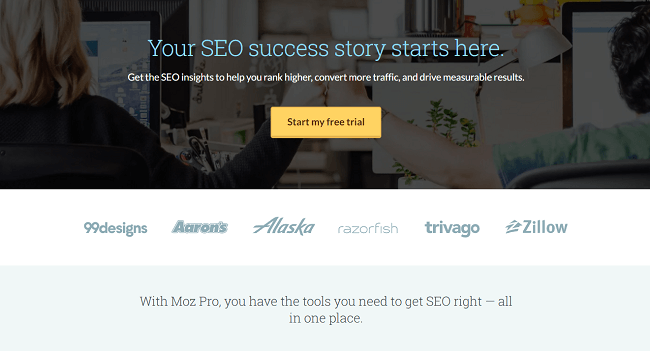
Moz Pro includes several tools to help with different areas of SEO, including Site Crawl (for auditing), Keyword Explorer (for analyzing and discovering keywords), and Link Explorer (for backlink analysis).
Its industry-leading metrics like MozRank, Domain Authority, and Spam Score, make it easy to evaluate the strength of sites and backlinks.
And, it has one of the largest databases of backlinks around.
Pros and cons
| Pros | Cons |
| Industry-leading metrics | No PPC or SMM tools |
| All-in-one SEO solution | A little overpriced |
| Accurate and reliable data | |
| Huge database of backlinks and keywords |
Pricing
Plans start at $79/month billed annually. You can get started with a 30-day free trial.
#10 – Labrika
Labrika is an innovative, AI-led SEO tool set that can help you to boost your website traffic and conversion rates.
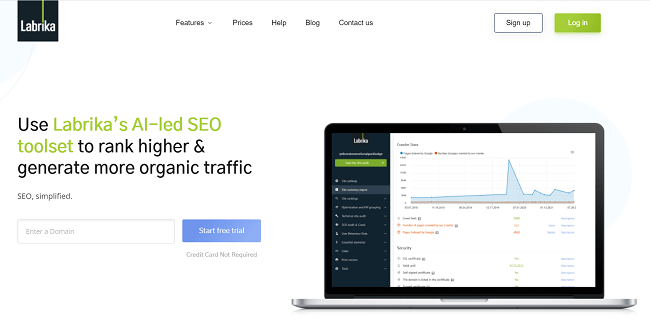
Its SEO Auditor is one of the best we’ve seen. It’s powered by AI and checks your site against over 200 ranking factors. Then, it generates an actionable report that lets you know all the biggest issues impacting your ranking potential and what you need to do to improve.
The Interactive Content Optimizer helps you write content that stands the best chance of ranking. All you have to do is input your target keyword, and Labrika will provide custom recommendations based on an analysis of the top 10 pages already ranking in Google for that keyword.
It’ll let you know what LSI keywords you’re missing, how many words you should write, and how you should structure the article for the best chance of ranking.
You can also use the Advanced Rank Checker to monitor your keyword ranking positions and measure your performance.
Pros and cons
| Pros | Cons |
| AI-powered tools | Limited features |
| Deep SEO auditing | No keyword research/backlink analysis tools |
| Content optimization tool | |
| Advanced rank tracking |
Pricing
Plans start from $15/month billed annually, depending on usage. You can try it out with a free trial.
#11 – Google Search Console
Google Search Console is a free SEO tool for webmasters. You can use it to monitor, maintain, and troubleshoot your website’s visibility in the Google SERPs.
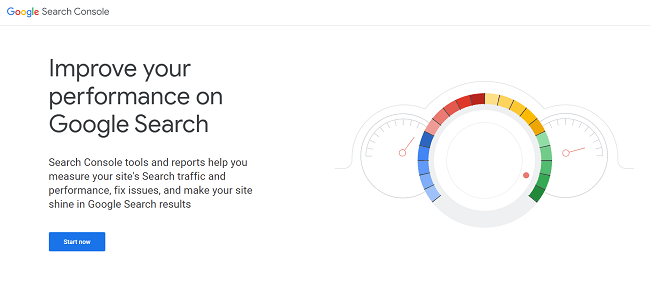
Once you’ve verified your domain, you can open up the Google Search Console to see an overview of your website’s search traffic. From the main dashboard, an easy-to-understand graph shows you your page views over time. Below that, you can see which pages and keywords are driving that traffic.
Aside from traffic analytics, Google Search Console also provides webmasters with other SEO tools. For example, from the Coverage report, you can check the indexed status of all your website pages. See which pages Google has successfully crawled/indexed, which it hasn’t, and why.
From the Sitemaps report, you can submit your XML sitemap to Google, which can help with indexing. And from the Core Web Vitals report, you can see how your pages are performing in terms of user experience.
If you didn’t already know, Core Web Vitals are important ranking factors—they consist of three metrics that measure loading speed, interactivity, and visual stability. The report shows you whether or not your Core Web Vitals are up to scratch or need improvement.
Pros and cons
| Pros | Cons |
| Completely free | No competitor analysis (you have to own the domain) |
| Real-world traffic data | Not an all-in-one solution |
| Identify and fix indexing issues | Data can be slow to update compared to paid tools |
| Monitor Core Web Vitals | |
| Useful for finding opportunities to improve existing content |
Pricing
Google Search Console is a completely free tool.
#12 – BuzzStream
BuzzStream is an end-to-end outreach platform and CRM that comes with a complete link building and digital PR toolkit.

It’s our favorite tool for off-page SEO and blogger outreach. There’s no better solution out there, which is why it’s used by the world’s best marketers and biggest brands, including Canva, Shopify, and Airbnb. And back when I managed an SEO agency, it was the same tool that formed the backbone of all our link building campaigns.
There’s a lot you can do with BuzzStream, but at its core, it’s essentially a link building and content distribution tool.
You can use it to discover prospects for your link building and content promotion campaigns, build qualified lists, send outreach emails at scale, pitch guest posts, and more.
The built-in research tool lets you instantly turn any SERP or URL list into a prospect list. You can view contact details for any website in the tool or as you browse the web in one click, and add them to your outreach list.
Alternatively, to save time, you can let BuzzStream do the research for you and automatically generate prospects from keyword searches.
Once you’ve built your list, you can organize it into intelligent segments based on things like website authority and history. Then, send personalized, relationship-based messages to each of your list segments at scale.
You can use templates proven to convert like crazy to save time, and BuzzStream will track metrics like open rate, click rate, and response rate to keep track of which ones are driving the best results.
And that’s not all. Extra features like automated follow-ups, rich reporting, and team and inbox management feature all work together to make BuzzStream the most advanced link-building toolkit on the market.
Pros and cons
| Pros | Cons |
| Research bloggers & influencers easily | Expensive for large teams with lots of contacts |
| Automatic prospecting | |
| Send personalized emails at scale | |
| Complete customer relationship management solution | |
| Amazing support team |
Pricing
Plans start at $24/month for 1 user and 1,000 contacts. A 14-day free trial is available.
#13 – LinkHunter
LinkHunter is another fantastic link-building and outreach tool. It’s a must-have for anyone working on off-page SEO, with an intuitive interface that’s perfect for beginners.
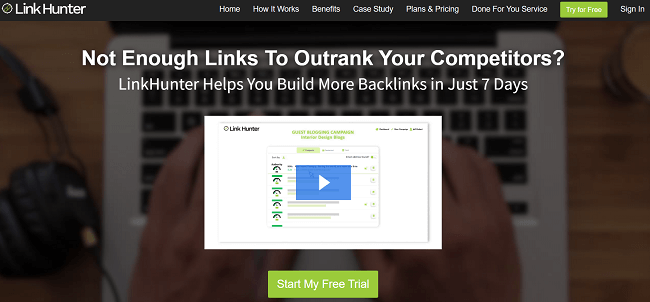
Like BuzzStream, you can use LinkHunter to find new link-building prospects and reach out to them via email. It has fewer features than BuzzStream, but what it lacks, it makes up for with it’s beginner-friendly workflow and ease of use.
The interface is super straightforward. You can accomplish everything in just a few simple steps.
First, enter a name for your link-building campaign and add some topics related to your business.
Next, LinkHunter will bring up a list of hundreds of sites related to your niche that offer guest posting opportunities. These are your prospects. You can preview the sites inside LinkHunter and view their SEO authority to pick out prospects that are worth your time.
When you see a site you’d like a backlink from, you can grab its contact information in one click. LinkHunter will discover the relevant email address and autofill it into the built-in outreach tool.
You can use LinkHunter’s email templates to put together the body of your outreach email (choose between a professional or casual tone), and then personalize it with dynamic fields. If the website doesn’t have an email address but does have a contact form, you can submit that through LinkHunter too.
Once you’ve sent an email, LinkHunter will automatically track it as part of your link-building campaign. You’ll be able to see at a glance who you’ve already contacted, whether or not they’re replied, and whether or not they’ve linked to you yet.
Pros and cons
| Pros | Cons |
| Great for beginners | Very few metrics to evaluate the strength of a backlink |
| Simplified interface | Only good for link building and outreach (no other SEO tools) |
| Automatic contact discovery | |
| Integrated link prospecting and outreach tool |
Pricing
Plans start at $49/month. You can get started with a free 7-day trial.
#14 – Majestic
Majestic is a powerful dedicated backlink checker and analysis tool. It offers two large link indexes (fresh and historic) plus a bunch of award-winning proprietary metrics.

A lot of people don’t realize this, but Majestic actually supplies the data for a bunch of other platforms, including Keyword Revealer (which we’ll look at next).
It has a huge database of backlinks and can uncover tons of links that SEO tools like Semrush and Ahrefs miss.
Just type a domain into the Site Explorer to uncover a wealth of insights into their backlink profile. At a glance, you can see their total number of referring domains, IPs, and subnets. You can see both fresh data based on their current backlink profile and historic data going back all the way to 2006.
If you want to dig deeper, you can open up their entire backlink profile and check out all their referring pages.
Alongside each link, you’ll see Majestic’s own award-winning proprietary metrics like Trust Flow, Citation Flow, Visibility Flow, Topical Trust Flow, and Flow Metric. You can use this to evaluate the strength of a link, which, in turn, can be used to inform your link-building and off-site SEO campaigns.
The Link Context tool is a neat feature that shows you the text, images, and objects that surround a backlink. This makes it easier to sort the good links from the bad links.
And that’s not even scratching the surface of what Majestic can do. It’s jam-packed with sophisticated backlink analysis features, like Link Density Charts, multi-URL comparisons, full-power data extracts, and an industry-leading API.
Pros and cons
| Pros | Cons |
| Award-winning Link Intelligent Data | Historic index only available in higher-tier plans |
| Deeper insights than other backlink analysis tools | Higher learning curve than some other SEO tools |
| Large link index | Dated interface |
| Proprietary metrics |
Pricing
Plans start at $41.67 when billed annually. You can register for an account for free and try it out with a free search.
#15 – Keyword Revealer
Keyword Revealer is another powerful SEO toolkit known mainly for its excellent keyword research and discovery features.
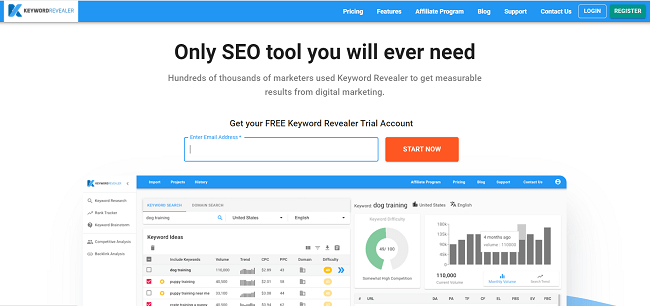
There are 3 billion keywords in Keyword Revealer’s database. You can explore these keywords in two ways: keyword search or domain search.
With the keyword search, all you have to do is type in a seed keyword (broad topic related to your niche) and choose the region you want to pull search suggestions from.
Then, hit search, and Keyword Revealer will reveal hundreds of related long-string keywords, alongside a handful of metrics including volume, CPC, PPC, difficulty, and trend.
Trend data shows you how search volume changes for each keyword over time, which can help you to identify seasonal search terms and emerging opportunities.
You can filter the results by difficulty to find those easy-to-rank terms your competitors have missed.
The Keyword Brainstorming tool is another neat feature that you won’t find elsewhere. It complements your keyword strategy by enabling you to discover the context behind search queries and group related keywords together based on search intent.
You can then use this to inform your content marketing and interlinking strategy. For example, it can help you to organize your content into a silo structure.
Aside from discovering new keywords, Keyword Revealer also helps you to keep an eye on those you’re already ranking for. It can automatically check your organic keyword positions in Google daily and track changes over time.
In addition to its keyword research tools, it also comes with extra tools for competitive research and backlink analysis.
The backlinks tool uses data from Majestic, so it gives you access to over 30 trillion crawled links. Just enter any URL to pull up all its backlinks, alongside metrics like Trust Flow, Citation Flow, etc.
You can also see the anchor text that each link appears on at a glance, and preview each referring page in the platform without having to open up a new tab.
Pros and cons
| Pros | Cons |
| Powerful keyword discovery features | No site audit capabilities |
| Keyword grouping and brainstorming | Lacks some advanced features |
| Huge keyword and backlink database | |
| Very affordable |
Pricing
You can start by signing up for a limited free plan. Paid plans start at just $12.50 billed annually and come with a 7-day money-back guarantee (see their terms and conditions for details).
#16 – Nightwatch
Nightwatch is the local best keyword rank tracker tool on the market right now. It lets you track your ranking positions at the ZIP code level.
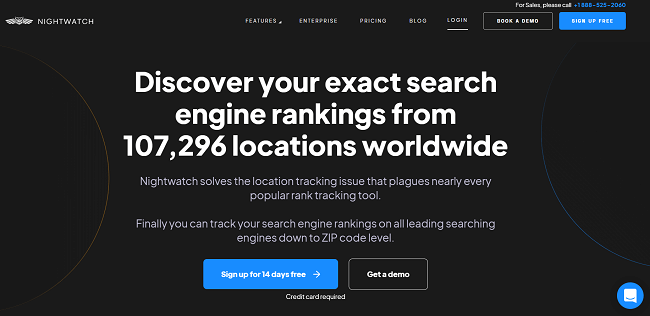
A lot of all-in-one SEO tools include some sort of rank tracking functionality, but none specialize in it quite like Nightwatch.
Nightwatch has built its whole USP around accurate local rank monitoring, with 50,000 more locations than anyone else (over 107,000 in total). Here’s why that matters.
Let’s imagine you’re running a landscaping company servicing only a handful of areas in California. You probably want to make sure you’re ranking in your service area for your brand name, right?
The problem is that search results tend to be location-dependent. This means that your website might rank for your brand name in California, but not in New York.
And most rank trackers don’t let you specify the region you’re interested in. They just pull data from whatever random Google Data Center they’re assigned, so you won’t know whether or not the ranking positions you’re seeing are an accurate representation of what your target audience sees.
But if you use Nightwatch, you can choose any Google Data Center on the planet. Just put in the ZIP codes of your service areas and you’ll see exactly where you show up in the SERPs for your target keywords in those regions. You can even track search rankings across all major search engines and the map pack.
Aside from rank tracking, Nightwatch also comes with some additional SEO tools to help with other aspects of your SEO efforts, including a Keyword Discovery feature and Site Auditor.
You can also use the built-in reporting features to build beautiful, white-labeled SEO reports and share them with your clients.
Pros and cons
| Pros | Cons |
| Track local rankings in over 107k locations | Missing some features of all-in-one SEO tools |
| Supports all major search engines (including DuckDuckGo!) | No backlink analysis tools |
| Includes keyword research and auditing features | |
| Easy-to-understand reports |
Pricing
Plans start at $32/month billed annually. You can try it out with a 14-day free trial.
#17 – Diib
Diib is a neat SEO tool and traffic checker with tons of unique features and an innovative interface that we really liked.
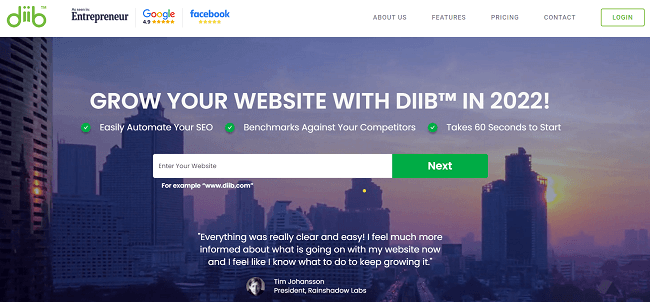
It integrates with Google Analytics to grab real traffic data from your website. Then, it combines that Google Analytics data with data compiled from other sources to help you benchmark your performance against your competitors and get a ton of other actionable SEO insights.
Diib has everything you need to grow your online presence. You can use it to create a custom growth plan, find new keyword opportunities, monitor your current rankings, gather insights about your competitors, analyze your traffic, manage and analyze your social media marketing efforts, track email deliverability, and a whole lot more.
The platform’s UI is great. Just connect your domain and integrate it with your GA account, and you’ll be able to see a ton of insights from your dashboard.
You can see your website’s mobile speed, domain authority, total ranked keywords, backlinks, deliverability score, alerts, and key objectives.
The Daily Health Score is a proprietary Diib metric that tells you how well your website is performing in each area as a sliding percentage scale.
Diib also shows you the value of your website traffic in dollar figures, alongside your main competitors. You can check out your Annual Growth Opportunities for an estimation of how much more revenue you could be earning once you complete the customized growth objectives Diib lays out.
Oh, and did I mention their support is awesome? Pro users can reach out to one of their Growth Experts any time for help and advice about pretty much anything.
Pros and cons
| Pros | Cons |
| Personalized growth objectives | Data is not always accurate |
| ROI estimations | A lot of the data is available for free through other sources (e.g. Google Analytics) |
| Integrates with Google Analytics | |
| Great for benchmarking | |
| Affordable |
Pricing
You can sign up for a free account to get started (with limited access). When you’re ready to upgrade, the Pro plan costs just $7.99/month.
Wrapping it up
That concludes our in-depth guide to the best SEO software tools. We hope you were able to find a solution that fits the needs of your business in this list. But if you’re still struggling to choose between your options, here’s what we’d recommend:
- Use SE Ranking if you’re an individual, blogger, or small business owner. It offers the best balance of features and affordability.
- Go for Semrush if you’re a marketing professional, enterprise customer, or part of a larger team. It’s a top-tier platform with best-in-class features, and the price reflects that.
- Try Mangools if you’re a beginner who’s just starting out with SEO. It has all the features you need but is much easier to use than its competitors.
And if you’re still unsure, you might find our other roundups useful:
Disclosure: If you buy through links on our site, we may make a commission. This helps to support the running of Startup Bonsai.
